Manage contacts with Ruby
This page explains how to use the Nylas Ruby SDK and Contacts API to create and manage contacts.
Before you begin
Before you start, you must have done the following tasks:
- Installed and set up the Nylas Ruby SDK.
- Authenticated one or more end users.
List contacts
This section walks through how to return information about an end user's contacts, including their first and last names, email addresses, and IDs.
The following code snippets set a limit on the number of contacts Nylas returns: a maximum of 10.
query_params = { limit: 10 }
contacts = nylas.contacts.list(identifier: "<NYLAS_GRANT_ID>",
query_params: query_params) Next, iterate through the list of Contact objects to get their first and last names, their primary email address, and their id. You can use the ids to modify contacts later.
contacts.each {|contact|
puts "Name: #{contact[:given_name]} #{contact[:surname]} | " \
"Email: #{contact[:emails][0][:email]} | ID: #{contact[:id]}"
} For more information about the attributes a Contact object includes, see the Contacts reference documentation.
The examples below combine the previous steps to list the first 10 contacts in an end user's account, and their details.
#!/usr/bin/env ruby
require 'nylas'
nylas = Nylas::Client.new(
api_key: "<NYLAS_API_KEY>"
)
contacts, _ = nylas.contacts.list(identifier: "<NYLAS_GRANT_ID>")
contacts.each {|contact|
puts "Name: #{contact[:given_name]} #{contact[:surname]} | " \
"Email: #{contact[:emails][0][:email]} | ID: #{contact[:id]}"
} Create a contact
When you create a contact, Nylas syncs it to the end user's provider. The following example creates a contact, assigns its attributes, and saves it to Nylas.
require 'nylas'
nylas = Nylas::Client.new(
api_key: "<NYLAS_API_KEY>"
)
request_body = {
given_name: "My",
middle_name: "Nylas",
surname: "Friend",
emails: [{email: "[email protected]", type: "work"}],
notes: "Make sure to keep in touch!",
phone_numbers: [{number: "555 555-5555", type: "business"}],
web_pages: [{url: "https://www.nylas.com", type: "homepage"}]
}
contact, _ = nylas.contacts.create(identifier: "<NYLAS_GRANT_ID>",
request_body: request_body)
puts contact For more information on Contact objects and their attributes, see the Contacts reference documentation.
When you create a contact for a Google account, it renders like this on the provider:
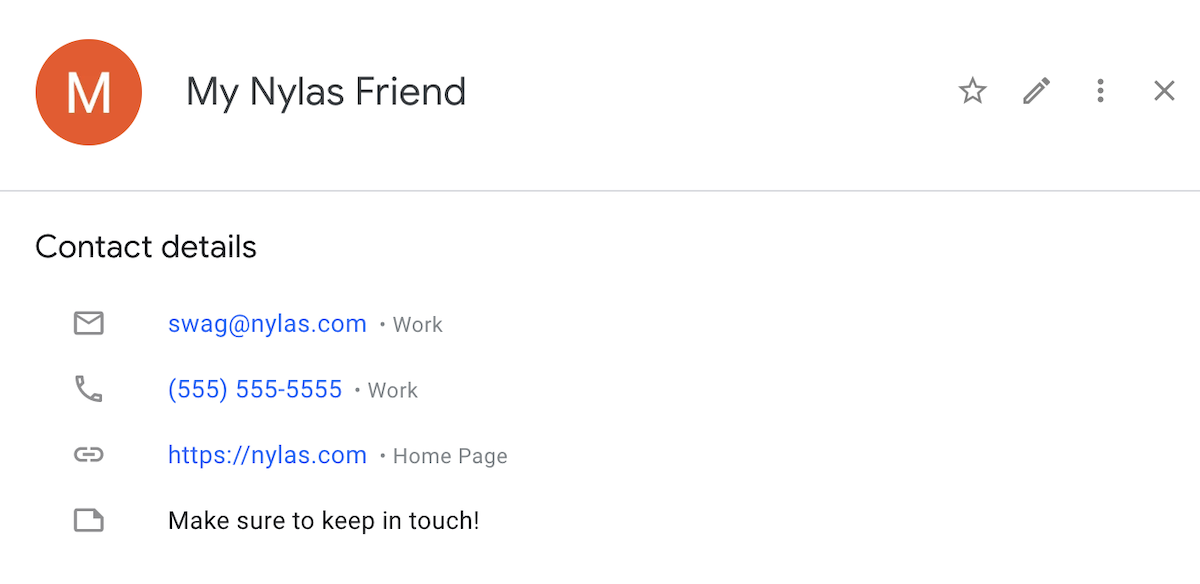
For Microsoft Outlook, new contacts look like this:
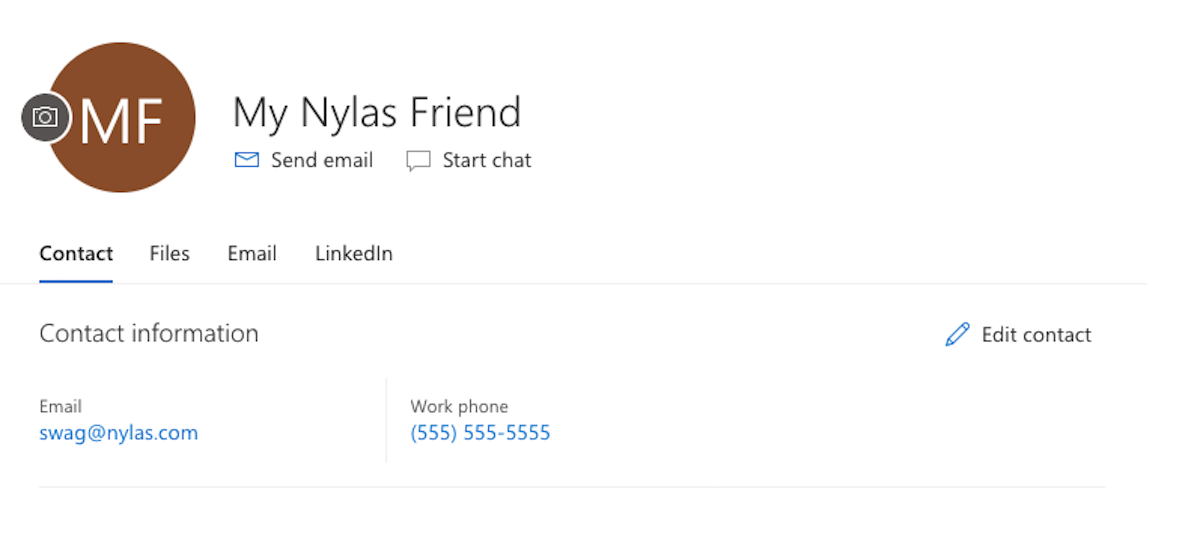
Delete a contact
To delete a contact from an end user's account, you must get the contact's id and pass it as an argument to the contacts.destroy() function. You can use the same code from the List contacts section to retrieve a contact's ID.
⚠️ The following code snippet deletes the contact you specify! Make sure the contact is one that you actually want to delete.
The code sample below finds and deletes a specific contact from an end user's account.
require 'nylas'
nylas = Nylas::Client.new(
api_key: "<NYLAS_API_KEY>"
)
status, _ = nylas.contacts.destroy(identifier: "<NYLAS_GRANT_ID>",
contact_id: "<CONTACT_ID>")
puts status Explore the Contacts API
If you've made it to this point, congratulations! You've learned how to manage contacts with the Nylas Ruby SDK and Contacts API! 🎉
There's plenty more that you can do with Nylas. Take a look at the following resources to learn more.
- Read about the features of the Nylas Contacts API.
- Read about how Nylas works.
- Review the Nylas Getting Started guide to learn about how to integrate the Nylas Contacts API.