Nylas offers a set of REST-style integration APIs and tools that let you quickly add communications functionality to an application you’re developing. Your project uses the Nylas APIs to create, read, update, and delete data from providers like Google and Microsoft.
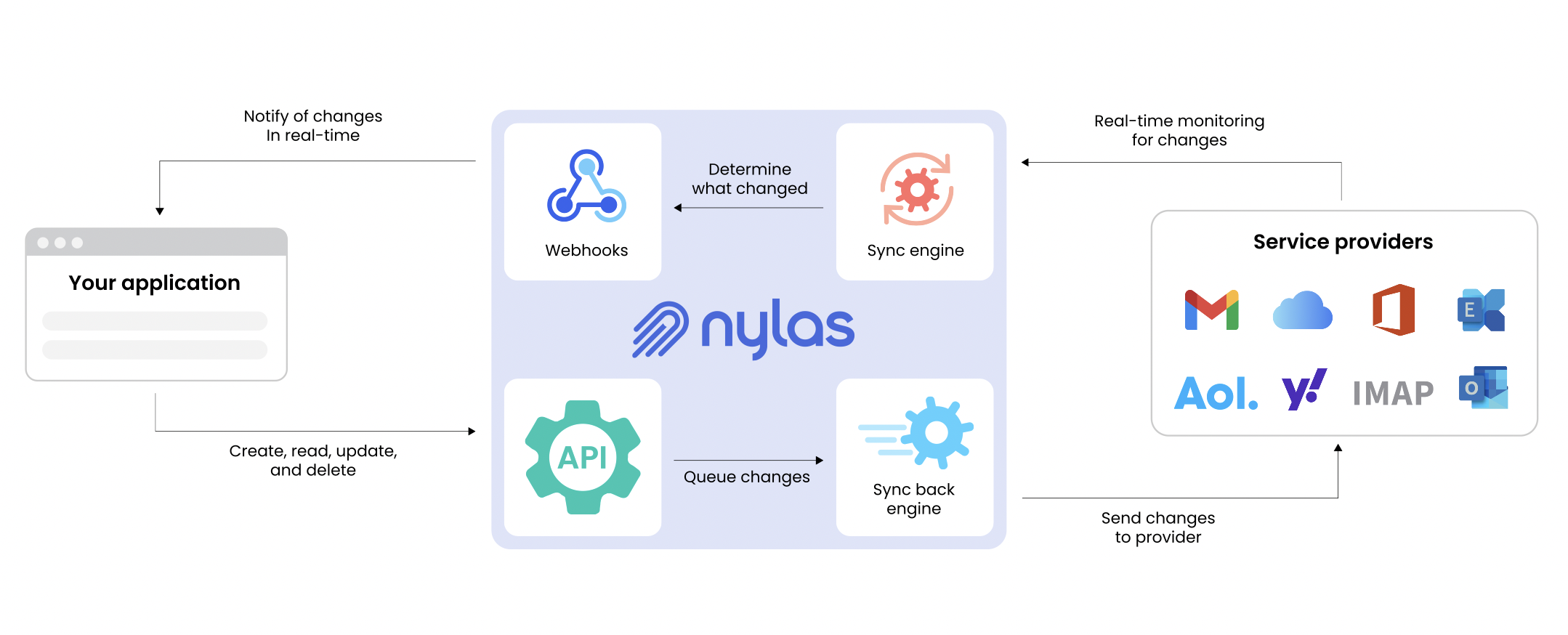
To keep your users’ data in sync with their provider, Nylas…
- Maintains an IMAP
IDLEconnection with the provider. - Exchanges ActiveSync ping notifications.
- Uses webhook notifications from the provider.
- Polls the provider for new changes.
Nylas performance metrics
Section titled “Nylas performance metrics”The stats below are approximations to provide a rough idea of response times. Actual performance varies per provider. See your service agreement for specific performance guarantees.
| Metric | Value | Description |
|---|---|---|
| API Success Rate | 99.9% | The number of requests that return successful HTTP status codes. |
| P90(request_time) | Less than 500 ms | P90 of request_time to various API endpoints. |
| TT50 | 5 min | Average time to sync the first 50 threads during an account’s initial sync. |
| TT500 | 25 min | Average time to sync the first 500 threads during an account’s initial sync. |
Platform uptime SLA guarantees
Section titled “Platform uptime SLA guarantees”For customers who require high availability, Nylas offers uptime guarantees for the Core and Plus plans. Contact your Nylas representative for more information.
Business Associate Agreements
Section titled “Business Associate Agreements”Nylas also offers a Business Associate Agreement (BAA) for customers who require them for HIPAA or HITECH compliance. For more details, see the Nylas Security whitepaper.
Static IPs
Section titled “Static IPs”Some email servers in secure environments only accept connections and data from a known list of IP addresses. When you add static IP support to your plan, Nylas uses only a specific set of static IP addresses when authenticating and connecting your project’s users.
Static IP routing is currently available for IMAP and Exchange on-prem servers only.