API Quickstart
This tutorial will walk you through creating a functional app with Nylas by setting up user authentication using the Nylas API in just a few simple steps. The guide primarily focuses on user authentication, but also provides code samples at the end to accomplish common tasks such as reading or sending emails and creating calendar events using Nylas APIs.
There are also Github repos of sample apps available in your preferred language towards the end of this guide, which you can clone and launch in seconds. 🚀
Prerequisites
Before you begin, make sure you have:
- Nylas Developer Account: Sign up here if you don't have one
- OAuth Redirect URI: A web server URL that Nylas will redirect to after user login (local or production)
- Nylas Client ID and API Key: Obtainable from your Nylas Dashboard
1. Bootstrap your app
Create your ENV file
Create an .env file. You'll use this file to store credentials and constants that you want to avoid including in your source code.
Your Nylas API URI should be either https://api.us.nylas.com if you're using the U.S. region, or https://api.eu.nylas.com if you're using the E.U. region.
# .env
NYLAS_CLIENT_ID=ADD_YOUR_NYLAS_CLIENT_ID_HERE
NYLAS_API_KEY=ADD_YOUR_NYLAS_API_KEY_HERE
NYLAS_API_URI=(pick one: https://api.us.nylas.com or https://api.eu.nylas.com) # .env
NYLAS_CLIENT_ID="ADD_YOUR_NYLAS_CLIENT_ID_HERE"
NYLAS_API_KEY="ADD_YOUR_NYLAS_API_KEY_HERE"
NYLAS_API_URI="(pick one: https://api.us.nylas.com or https://api.eu.nylas.com)" Install your dependencies
Install the Nylas SDK of your choice, along with the dependencies for this project.
npm install nylas pip3 install nylas gem install nylas <dependency>
<groupId>com.nylas.sdk</groupId>
<artifactId>nylas</artifactId>
<version>2.0.0</version>
</dependency> <dependency>
<groupId>com.nylas.sdk</groupId>
<artifactId>nylas</artifactId>
<version>2.0.0</version>
</dependency> Configure the Nylas SDK
Set up the Nylas SDK, using some of the environment variables from your .env file.
import "dotenv/config";
import express from "express";
import Nylas from "nylas";
const nylasConfig = {
clientId: process.env.NYLAS_CLIENT_ID,
callbackUri: "http://localhost:3000/oauth/exchange",
apiKey: process.env.NYLAS_API_KEY,
apiUri: process.env.NYLAS_API_URI,
};
const nylas = new Nylas({
apiKey: nylasConfig.apiKey,
apiUri: nylasConfig.apiUri,
});
const app = express();
const port = 3000;
// Define your app routes
// Start the server
app.listen(port, () => {
console.log(`Server is running on port ${port}`);
}); from dotenv import load_dotenv
import os
from nylas import Client
from flask import Flask
from nylas.models.auth import URLForAuthenticationConfig
from nylas.models.auth import CodeExchangeRequest
load_dotenv()
nylas_config = {
"client_id": os.getenv("NYLAS_CLIENT_ID"),
"callback_uri": "http://localhost:5000/oauth/exchange",
"api_key": os.getenv("NYLAS_API_KEY"),
"api_uri": os.getenv("NYLAS_API_URI"),
}
nylas = Client(
api_key=nylas_config["api_key"],
api_uri=nylas_config["api_uri"],
)
app = Flask(__name__)
port = 5000
# Define your app routes
if __name__ == "__main__":
app.run(port=port) require 'nylas'
require 'dotenv/load'
require 'sinatra'
nylas_config = {
client_id: ENV['NYLAS_CLIENT_ID'],
callback_uri: 'http://localhost:4567/oauth/exchange',
api_key: ENV['NYLAS_API_KEY'],
api_uri: ENV['NYLAS_API_URI']
}
nylas = Nylas::Client.new(
api_key: nylas_config[:api_key],
api_uri: nylas_config[:api_uri]
)
# Define your app routes
# Start the server
set :port, 4567
run! import io.github.cdimascio.dotenv.Dotenv;
import com.nylas.NylasClient;
import static spark.Spark.*;
public class QuickstartJava {
public static void main(String[] args) {
Dotenv dotenv = Dotenv.load();
Map<String, String> nylasConfig = new HashMap<>();
nylasConfig.put("clientId", dotenv.get("NYLAS_CLIENT_ID"));
nylasConfig.put("callbackUri", "http://localhost:4567/oauth/exchange");
nylasConfig.put("apiKey", dotenv.get("NYLAS_API_KEY"));
nylasConfig.put("apiUri", dotenv.get("NYLAS_API_URI"));
NylasClient nylas = new NylasClient.Builder(nylasConfig.get("apiKey"))
.apiUri(nylasConfig.get("apiUri"))
.build();
port(4567);
// Define your app routes
// Start the server
}
} import com.nylas.NylasClient
import io.github.cdimascio.dotenv.dotenv
import spark.kotlin.Http
import spark.kotlin.ignite
fun main(args: Array<String>) {
val dotenv = dotenv()
val nylasConfig = mapOf(
"clientId" to dotenv["NYLAS_CLIENT_ID"],
"callbackUri" to "http://localhost:4567/oauth/exchange",
"apiKey" to dotenv["NYLAS_API_KEY"],
"apiUri" to dotenv["NYLAS_API_URI"]
)
val nylas = NylasClient(
apiKey = nylasConfig["apiKey"]!!,
apiUri = nylasConfig["apiUri"]!!
)
val http: Http = ignite()
http.port(4567)
// Define your app routes
// Start the server
} Next up, you’ll log an end user into your application.
2. Authentication
Register an authentication callback URI
Next, you will register a callback URI with Nylas, which Nylas will redirect the user to when the authentication flow completes. This callback route or page is where we will add logic to finalize the authentication.
- In the Nylas Dashboard, click Hosted Authentication in the left navigation, and click the Callback URI tab.
- Click Add a callback URI, and enter your application's callback URI.
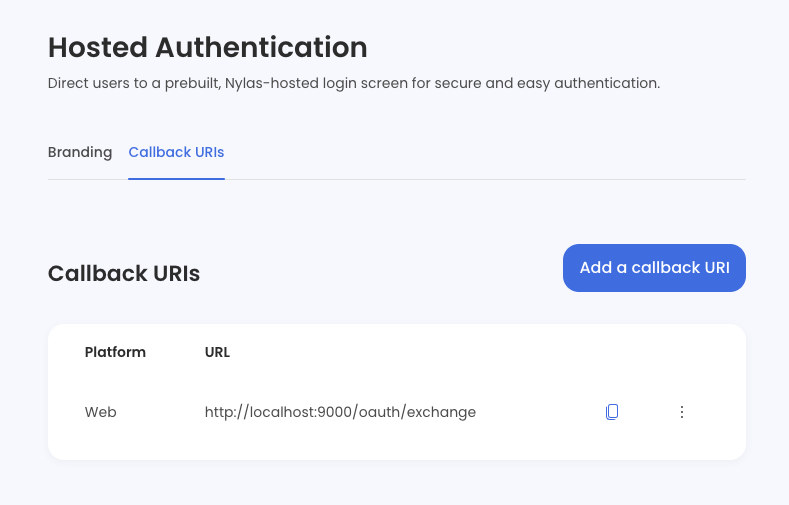
Redirect your user to the provider’s login screen
The first step of the authentication process is to start an authorization request. Usually, this is a button or link in your application that the end user clicks.
When the user initiates this process, your server should use the Nylas SDK to make an auth URL, which you will then redirect your user to. This will kick off the authentication process, with Nylas handling the user experience.
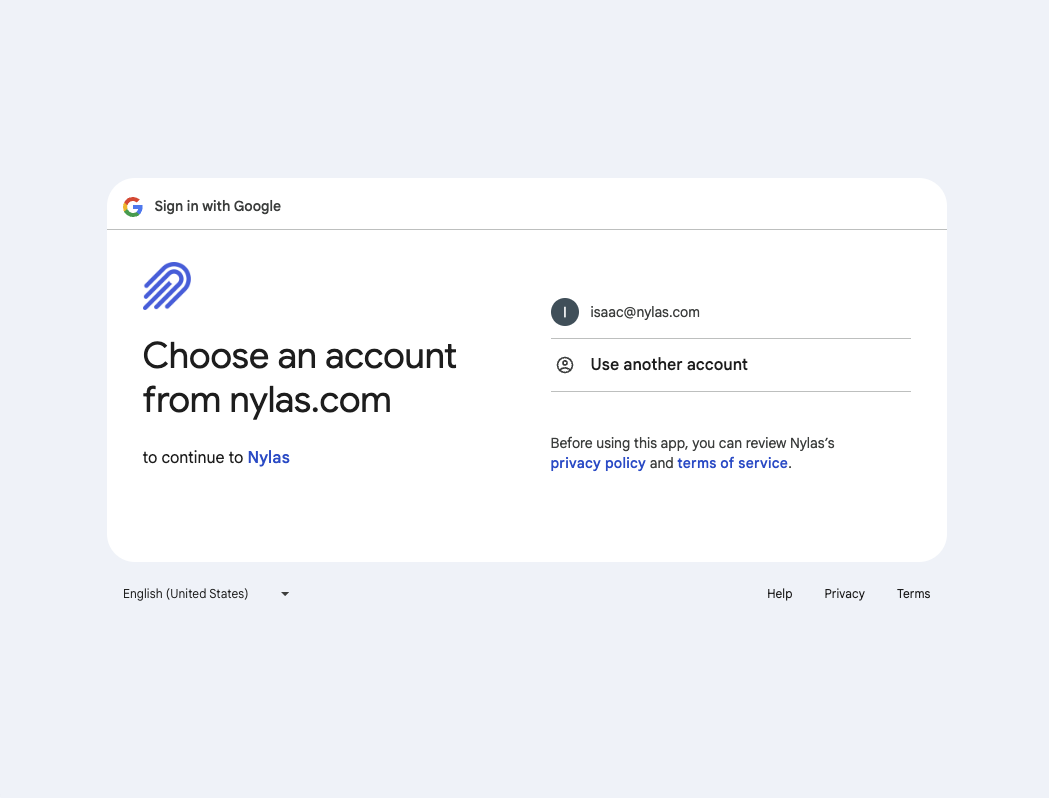
Nylas offers several ways to customize your OAuth flow. For this guide, we’ve kept it simple, but you can learn more in the Nylas API documentation.
// Route to initialize authentication
app.get("/nylas/auth", (req, res) => {
const authUrl = nylas.auth.urlForOAuth2({
clientId: nylasConfig.clientId, // Note this is *different* from your API key. Make sure to put these in environment variables
redirectUri: nylasConfig.callbackUri, // URI you registered with Nylas in the previous step
});
// This is one way to redirect the user to the auth screen. Depending on your architecture you may want to pass
// the url back to your frontend for redirection, that's up to you
res.redirect(authUrl);
}); @app.route("/nylas/auth", methods=["GET"])
def nylas_auth():
auth_url = nylas.auth.url_for_oauth2({
"client_id": nylas_config["client_id"], # Note this is *different* from your API key. Make sure to put these in environment variables
"redirect_uri": nylas_config["callback_uri"], # URI you registered with Nylas in the previous step
})
return redirect(auth_url) get '/nylas/auth' do
auth_url = nylas.auth.url_for_oauth2({
client_id: nylas_config[:client_id], # Note this is *different* from your API key. Make sure to put these in environment variables
redirect_uri: nylas_config[:callback_uri], # URI you registered with Nylas in the previous step
})
redirect auth_url
end get("/nylas/auth", (request, response) -> {
String authUrl = nylas.auth().urlForOAuth2(
nylasConfig.get("clientId"), // Note this is *different* from your API key. Make sure to put these in environment variables
nylasConfig.get("callbackUri") // URI you registered with Nylas in the previous step
);
response.redirect(authUrl);
return null;
}); http.get("/nylas/auth") {
val authUrl = nylas.auth().urlForOAuth2(
nylasConfig["clientId"]!!, // Note this is *different* from your API key. Make sure to put these in environment variables
nylasConfig["callbackUri"]!! // URI you registered with Nylas in the previous step
)
response.redirect(authUrl)
} Receive a callback from Nylas with the user’s grant ID
If the user successfully authenticates, they will be taken to your Redirect URI that you've specified, with a special one-time-use code in the URL query (i.e. http://localhost:3000/auth-success?code=12345). On your server you'll then pass that code to Nylas (called "token exchange") to finalize the authentication, which will give you a unique Grant ID that you can use for API calls.
Here are some examples of how you can execute the token exchange:
// callback route Nylas redirects to
app.get("/oauth/exchange", async (req, res) => {
console.log("Received callback from Nylas");
const code = req.query.code;
if (!code) {
res.status(400).send("No authorization code returned from Nylas");
return;
}
try {
const response = await nylas.auth.exchangeCodeForToken({
clientSecret: nylasConfig.apiKey,
clientId: nylasConfig.clientId, // Note this is *different* from your API key
redirectUri: nylasConfig.callbackUri, // URI you registered with Nylas in the previous step
code,
});
const { grantId } = response;
// You'll use this grantId to make API calls to Nylas perform actions on
// behalf of this account. Store this in a database, associated with a user
console.log(response.grantId)
// This depends on implementation. If the browser is hitting this endpoint
// you probably want to use res.redirect('/some-successful-frontend-url')
res.json({
message: "OAuth2 flow completed successfully for grant ID: " + grantId,
});
} catch (error) {
res.status(500).send("Failed to exchange authorization code for token");
}
}); /**
* Pure Javascript
*/
const urlParams = new URLSearchParams(window.location.search);
const nylasCode = urlParams.get('code');
// Pass this code to your server, then execute
// thetoken exchange seen in the other examples
/**
* Next.js page router example
*/
import { useRouter } from 'next/router'
export default () => {
const router = useRouter()
useEffect(() => {
const nylasCode = router.query.code
// Pass this code to your server, then execute
// token exchange in the other examples
}, [router.query.code])
return <div>Completing connection...</div>
} @app.route("/oauth/exchange", methods=["GET"])
def oauth_exchange():
code = request.args.get("code")
if not code:
return "No authorization code returned from Nylas", 400
try:
exchangeRequest = CodeExchangeRequest({
"redirect_uri": nylas_config["callback_uri"],
"code": code,
"client_id": nylas_config["client_id"]
})
exchange = nylas.auth.exchange_code_for_token(
exchangeRequest
)
grant_id = exchange.grant_id
# You'll use this grant_id to make API calls to Nylas to perform actions on behalf of this account.
# Store this in a database, associated with a user
print(f"Grant ID: {grant_id}")
# This depends on your implementation. If the browser is hitting this endpoint
# you may want to redirect to a success page
return jsonify({
"message": f"OAuth2 flow completed successfully for grant ID: {grant_id}",
})
except Exception:
return "Failed to exchange authorization code for token", 500 get '/oauth/exchange' do
code = params[:code]
if code.nil?
status 400
return "No authorization code returned from Nylas"
end
begin
response = nylas.auth.exchange_code_for_token({
client_id: nylas_config[:client_id], # Note this is *different* from your API key
redirect_uri: nylas_config[:callback_uri], # URI you registered with Nylas in the previous step
code: code,
})
grant_id = response[:grant_id]
# You'll use this grant_id to make API calls to Nylas to perform actions on behalf of this account.
# Store this in a database, associated with a user
puts "Grant ID: #{grant_id}"
# This depends on your implementation. If the browser is hitting this endpoint
# you may want to redirect to a success page
content_type :json
{ message: "OAuth2 flow completed successfully for grant ID: #{grant_id}" }.to_json
rescue StandardError
status 500
"Failed to exchange authorization code for token"
end
end get("/oauth/exchange", (request, response) -> {
String code = request.queryParams("code");
if (code == null) {
response.status(400);
return "No authorization code returned from Nylas";
}
try {
CodeExchangeRequest codeRequest = new CodeExchangeRequest(
nylasConfig.get("callbackUri"), // redirectUri
code, // code
nylasConfig.get("clientId"), // clientId (different from your API key)
null,
null // scope (optional)
);
CodeExchangeResponse exchangeResponse = nylas.auth().exchangeCodeForToken(codeRequest);
String grantId = exchangeResponse.getGrantId();
// You'll use this grantId to make API calls to Nylas to perform actions on behalf of this account.
// Store this in a database, associated with a user
System.out.println("Grant ID: " + grantId);
// This depends on your implementation. If the browser is hitting this endpoint
// you may want to redirect to a success page
response.type("application/json");
return String.format("{\"message\": \"OAuth2 flow completed successfully for grant ID: %s\"}", grantId);
} catch (Exception e) {
response.status(500);
return "Failed to exchange authorization code for token";
}
}); http.get("/oauth/exchange") {
val code = request.queryParams("code")
if (code == null) {
response.status(400)
"No authorization code returned from Nylas"
} else {
try {
val codeRequest = CodeExchangeRequest(
nylasConfig["callbackUri"]!!, // redirectUri
code, // code
nylasConfig["clientId"]!!, // clientId (different from your API key)
null,
null // scope (optional)
)
val exchangeResponse = nylas.auth().exchangeCodeForToken(codeRequest)
val grantId = exchangeResponse.grantId
// You'll use this grantId to make API calls to Nylas to perform actions on behalf of this account.
// Store this in a database, associated with a user
println("Grant ID: $grantId")
// This depends on your implementation. If the browser is hitting this endpoint
// you may want to redirect to a success page
response.type("application/json")
"{\"message\": \"OAuth2 flow completed successfully for grant ID: $grantId\"}"
} catch (e: Exception) {
response.status(500)
"Failed to exchange authorization code for token"
}
}
} When this process completes successfully, Nylas marks the end user's grant as verified and sends you their grant ID and email address. Phew!
The next section is the fun part! Now that you've authenticated your user and have a grant ID, you can use the Nylas Email, Calendar and Contacts API. In the following sections, we will see how we can achieve some common tasks like reading and sending emails and creating calendar events!
3. Use the Nylas APIs
Email API
✨ The complete code for this Quickstart guide is available on GitHub. You can clone the repo and run the app to see it in action for the Nylas SDK language of your choice: Node.js, Python, Ruby, Java, or Kotlin.
Read email messages
curl --request GET \
--url "https://api.us.nylas.com/v3/grants/<NYLAS_GRANT_ID>/messages?limit=5" \
--header 'Accept: application/json, application/gzip' \
--header 'Authorization: Bearer <NYLAS_API_KEY>' \
--header 'Content-Type: application/json' app.get("/nylas/recent-emails", async (req, res) => {
try {
const grantId = fetchUserGrantIdFromYourDb() // This is an example, you'll have to write this
const messages = await nylas.messages.list({
identifier: grantId,
queryParams: {
limit: 5,
},
});
res.json(messages);
} catch (error) {
console.error("Error fetching emails:", error);
}
}); @app.route("/nylas/recent-emails", methods=["GET"])
def recent_emails():
query_params = {"limit": 5}
try:
messages, _, _ = nylas.messages.list(session["grant_id"], query_params)
return jsonify(messages)
except Exception as e:
return f'{e}' get '/nylas/recent-emails' do
query_params = { limit: 5 }
messages, = nylas.messages.list(identifier: session[:grant_id], query_params: query_params)
messages.to_json
rescue StandardError => e
e.to_s
end get("/nylas/recent-emails", (request, response) -> {
try {
ListMessagesQueryParams queryParams = new ListMessagesQueryParams.Builder().limit(5).build();
ListResponse<Message> emails = nylas.messages().list(request.session().attribute("grant_id"),
queryParams);
Gson gson = new Gson();
return (gson.toJson(emails.getData()));
} catch (Exception e) {
return "%s".formatted(e);
}
}); http.get("/nylas/recent-emails") {
try {
val queryParams = ListMessagesQueryParams.Builder().limit(5).build()
val emails = nylas.messages().list(request.session().attribute("grant_id"),
queryParams)
val gson = Gson()
gson.toJson(emails.data)
} catch (e : Exception) {
e.toString()
}
} Send email messages
curl --request POST \
--url https://api.us.nylas.com/v3/grants/<NYLAS_GRANT_ID>/messages/send \
--header 'Authorization: Bearer <NYLAS_API_KEY>' \
--header 'Content-Type: application/json' \
--data '{
"subject": "Hey Reaching Out with Nylas",
"body": "Hey I would like to track this link <a href='https://espn.com'>My Example Link</a>",
"to": [{
"name": "John Doe",
"email": "john.doe@example.com"
}],
"reply_to": [{
"name": "Jane Doe",
"email": "jane.doe@example.com"
}]
}' app.get("/nylas/send-email", async (req, res) => {
try {
const grantId = fetchUserGrantIdFromYourDb() // This is an example, you'll have to write this
const sentMessage = await nylas.messages.send({
identifier: grantId,
requestBody: {
to: [{ name: "Name", email: 'recipient@example.com' }],
subject: "Your Subject Here",
body: "Your email body here.",
},
});
res.json(sentMessage);
} catch (error) {
console.error("Error sending email:", error);
}
}); @app.route("/nylas/send-email", methods=["GET"])
def send_email():
try:
body = {"subject" : "Your Subject Here",
"body":"Your Email Here",
"reply_to":[{"name": "Name", "email": os.environ.get("EMAIL")}],
"to":[{"name": "Name", "email": os.environ.get("EMAIL")}]}
message = nylas.messages.send(session["NYLAS_GRANT_ID"], request_body = body).data
return jsonify(message)
except Exception as e:
return f'{e}' get '/nylas/send-email' do
request_body = {
subject: 'Your Subject Here',
body: 'Your Email Here',
to: [{ name: 'Name', email: ENV['EMAIL'] }],
reply_to: [{ name: 'Name', email: ENV['EMAIL'] }]
}
email, = nylas.messages.send(identifier: session[:grant_id], request_body: request_body)
email.to_json
rescue StandardError => e
e.to_s
end get("/nylas/send-email", (request, response) -> {
try {
List<EmailName> emailNames = new ArrayList<>();
emailNames.add(new EmailName(dotenv.get("EMAIL"), "Name"));
SendMessageRequest requestBody = new SendMessageRequest.Builder(emailNames).
replyTo(emailNames).
subject("Your Subject Here").
body("Your email body here").
build();
Response<Message> email = nylas.messages().send(dotenv.get("NYLAS_GRANT_ID"), requestBody);
Gson gson = new Gson();
return gson.toJson(email.getData());
} catch (Exception e) {
return "%s".formatted(e);
}
}); http.get("/nylas/send-email") {
try {
val emailNames : List<EmailName> = listOf(EmailName(dotenv["EMAIL"], "Name"))
val requestBody : SendMessageRequest = SendMessageRequest.Builder(emailNames).
replyTo(listOf(EmailName(dotenv["EMAIL"], "Name"))).
subject("Your Subject Here").
body("Your email body here").
build()
val email = nylas.messages().send(request.session().attribute("NYLAS_GRANT_ID"),
requestBody)
val gson = Gson()
gson.toJson(email.data)
} catch (e : Exception) {
e.toString()
}
} Calendar API
✨ The complete code for this Quickstart guide is available on GitHub. You can clone the repo and run the app to see it in action for the Nylas SDK language of your choice: Node.js, Python, Ruby, Java, or Kotlin.
List events from primary calendar
curl --request GET \
--url https://api.us.nylas.com/v3/grants/<NYLAS_GRANT_ID>/events?calendar_id=primary&limit=5 \
--header 'Accept: application/json, application/gzip' \
--header 'Authorization: Bearer <NYLAS_API_KEY>' \
--header 'Content-Type: application/json' // Route to list events on a calendar
app.get("/nylas/list-events", async (req, res) => {
try {
const grantId = fetchUserGrantIdFromYourDb() // This is an example, you'll have to write this
const calendarId = "primary"; // You can fetch the calendars of the user if you want to specify one
const events = await nylas.events.list({
identifier: grantId,
queryParams: {
calendar_id: calendarId,
limit: 5,
},
});
res.json(events);
} catch (error) {
console.error("Error fetching events:", error);
}
}); @app.route("/nylas/list-events", methods=["GET"])
def list_events():
try:
query_params = {"calendar_id": "primary", "limit": 5}
events = nylas.events.list(session["NYLAS_GRANT_ID"],
query_params=query_params).data
return jsonify(events)
except Exception as e:
return f'{e}' get '/nylas/list-events' do
query_params = { calendar_id: "primary", limit: 5 }
events, _request_ids = nylas.events.list(identifier: session[:grant_id],
query_params: query_params)
events.to_json
rescue StandardError => e
e.to_s
end get("/nylas/list-events", (request, response) -> {
try {
ListEventQueryParams listEventQueryParams = new ListEventQueryParams.
Builder("primary").
limit(5).
build();
List<Event> events = nylas.events().list(request.session().attribute("NYLAS_GRANT_ID"),
listEventQueryParams).getData();
return "%s".formatted(events);
} catch (Exception e) {
return "%s".formatted(e);
}
}); http.get("/nylas/list-events") {
try {
val eventQuery: ListEventQueryParams = ListEventQueryParams(
calendarId = "primary",
limit = 5)
val myEvents: List<Event> = nylas.events().list(
request.session().attribute("NYLAS_GRANT_ID"),
queryParams = eventQuery).data
myEvents
} catch (e : Exception) {
e.toString()
}
} Create events on primary calendar
🔍 Nylas expects time values as Unix timestamps, in seconds. Date and time functions in JavaScript return time in milliseconds. To convert it to Unix timestamp format, divide the returned value by 1,000 (/ 1000).
curl --request POST \
--url https://api.us.nylas.com/v3/grants/<NYLAS_GRANT_ID>/events?calendar_id=primary \
--header 'Accept: application/json, application/gzip' \
--header 'Authorization: Bearer <NYLAS_API_KEY>' \
--header 'Content-Type: application/json' \
--data '{
"title": "Annual Philosophy Club Meeting",
"busy": true,
"participants": [
{
"name": "Aristotle",
"email": "aristotle@example.com"
},
{
"name": "Jane Stephens",
"email": "jane.stephens@example.com"
}
],
"resources": [
{
"name": "Conference room",
"email": "conference-room@resources.google.com"
}
],
"description": "Come ready to talk philosophy!",
"when": {
"start_time": 1674604800,
"end_time": 1722382420,
"start_timezone": "America/New_York",
"end_timezone": "America/New_York"
},
"location": "New York Public Library, Cave room",
"recurrence": [
"RRULE:FREQ=WEEKLY;BYDAY=MO",
"EXDATE:20211011T000000Z"
],
}' // Route to create an event on a calendar
app.get("/nylas/create-event", async (req, res) => {
try {
const grantId = fetchUserGrantIdFromYourDb() // This is an example, you'll have to write this
const calendarId = "primary";
// Schedule the event to start in 5 minutes and end in 35 minutes
const now = new Date();
const startTime = new Date(now.getTime());
startTime.setMinutes(now.getMinutes() + 5);
const endTime = new Date(now.getTime());
endTime.setMinutes(now.getMinutes() + 35);
const newEvent = await nylas.events.create({
identifier: grantId,
queryParams: {
calendarId,
},
requestBody: {
title: "Your event title here",
when: {
startTime: Math.floor(startTime.getTime() / 1000), // Time in Unix timestamp format (in seconds)
endTime: Math.floor(endTime.getTime() / 1000),
},
},
});
res.json(newEvent);
} catch (error) {
console.error("Error creating event:", error);
}
}); @app.route("/nylas/create-event", methods=["GET"])
def create_event():
now = datetime.now()
now_plus_5 = now + timedelta(minutes = 5)
start_time = int(datetime(now.year, now.month, now.day, now_plus_5.hour,
now_plus_5.minute, now_plus_5.second).strftime('%s'))
now_plus_35 = now_plus_5 + timedelta(minutes = 35)
end_time = int(datetime(now.year, now.month, now.day, now_plus_35.hour,
now_plus_35.minute, now_plus_35.second).strftime('%s'))
query_params = {"CALENDAR_ID": "primary"}
request_body = {
"when": {
"start_time": start_time,
"end_time": end_time,
},
"title": "Your event title here"
}
try:
event = nylas.events.create(session["NYLAS_GRANT_ID"],
query_params = query_params, request_body = request_body)
return jsonify(event)
except Exception as e:
return f'{e}' # To handle time manipulation
class Numeric
def minutes
self / 1440.0
end
alias minute minutes
def seconds
self / 86_400.0
end
alias second seconds
end
get '/nylas/create-event' do
now = DateTime.now
now += 5.minutes
start_time = Time.local(now.year, now.month, now.day,
now.hour, now.minute, now.second).strftime('%s')
now += 35.minutes
end_time = Time.local(now.year, now.month, now.day,
now.hour, now.minute, now.second).strftime('%s')
query_params = { calendar_id: "primary" }
request_body = {
when: {
start_time: start_time.to_i,
end_time: end_time.to_i
},
title: 'Your event title here'
}
event, = nylas.events.create(identifier: session[:grant_id],
query_params: query_params, request_body: request_body)
event.to_json
rescue StandardError => e
e.to_s
end get("/nylas/create-event", (request, response) -> {
try {
LocalDate today = LocalDate.now();
Instant instant = today.atStartOfDay(ZoneId.systemDefault()).toInstant();
Instant now_plus_5 = instant.plus(5, ChronoUnit.MINUTES);
long startTime = now_plus_5.getEpochSecond();
Instant now_plus_10 = now_plus_5.plus(35, ChronoUnit.MINUTES);
long endTime = now_plus_10.getEpochSecond();
CreateEventRequest.When.Timespan timespan = new CreateEventRequest.When.Timespan.
Builder(Math.toIntExact(startTime),
Math.toIntExact(endTime)).
build();
CreateEventRequest createEventRequest = new CreateEventRequest.Builder(timespan)
.title("Your event title here")
.build();
CreateEventQueryParams createEventQueryParams = new CreateEventQueryParams.
Builder("primary").
build();
Event event = nylas.events().create(request.session().attribute("NYLAS_GRANT_ID"),
createEventRequest, createEventQueryParams).getData();
return "%s".formatted(event);
} catch (Exception e) {
return "%s".formatted(e);
}
}); http.get("/nylas/create-event") {
try {
val today = LocalDate.now()
val instant = today.atStartOfDay(ZoneId.systemDefault()).toInstant()
val nowPlus5 = instant.plus(5, ChronoUnit.MINUTES)
val startTime = nowPlus5.epochSecond
val nowPlus10 = nowPlus5.plus(35, ChronoUnit.MINUTES)
val endTime = nowPlus10.epochSecond
val eventWhenObj: CreateEventRequest.When = CreateEventRequest.When.Timespan(startTime.toInt(), endTime.toInt())
val eventRequest: CreateEventRequest = CreateEventRequest.Builder(eventWhenObj).
title("Your event title here").build()
val eventQueryParams: CreateEventQueryParams = CreateEventQueryParams("primary")
val event: Response<Event> = nylas.events().create(request.session().attribute("NYLAS_GRANT_ID"),
eventRequest, eventQueryParams)
event
} catch (e : Exception) {
e.toString()
}
} Contacts API
✨ The complete code for this Quickstart guide is available on GitHub. You can clone the repo and run the app to see it in action for the Nylas SDK language of your choice: Node.js, Python, Ruby, Java, or Kotlin.
Read contacts
app.get("/list-contacts", async (req, res) => {
try {
const grantId = fetchUserGrantIdFromYourDb() // This is an example, you'll have to write this
const contacts = await nylas.contacts.list({
identifier: grantId,
queryParams: {},
})
res.json(contacts);
} catch (error) {
console.error("Error sending email:", error);
}
}); @app.route("/nylas/list-contacts", methods=["GET"])
def list_contacts():
try:
query_params = {"limit": 5}
contacts = nylas.contacts.list(session["grant_id"], query_params=query_params).data
return jsonify(contacts)
except Exception as e:
return f'{e}' get '/nylas/list-contacts' do
query_params = { limit: 5 }
contacts, _request_ids = nylas.contacts.list(identifier: session[:grant_id],
query_params: query_params)
contacts.to_json
rescue StandardError => e
e.to_s
end get("/nylas/list-contacts", (request, response) -> {
try {
ListContactsQueryParams listContactsQueryParams = new ListContactsQueryParams.
Builder().
limit(5).
build();
List<Contact> contacts = nylas.contacts().list(
request.session().attribute("grant_id"),
listContactsQueryParams).
getData();
return "%s".formatted(contacts);
} catch (Exception e) {
return "%s".formatted(e);
}
}); http.get("/nylas/list-contacts") {
try {
val listContactsQueryParams = ListContactsQueryParams.Builder().limit(5).build()
val contacts = nylas.contacts().list(request.session().attribute("grant_id"),
listContactsQueryParams).data
contacts
} catch (e : Exception) {
e.toString()
}
} Create contacts
app.post("/create-contact", async (req, res) => {
try {
const grantId = fetchUserGrantIdFromYourDb() // This is an example, you'll have to write this
const contact = await nylas.contacts.create({
identifier: grantId,
requestBody: {
givenName: "My",
middleName: "Nylas",
surname: "Friend",
notes: "Make sure to keep in touch!",
emails: [{type: 'work', email: 'swag@example.com'}],
phoneNumbers: [{type: 'work', number: '(555) 555-5555'}],
webPages: [{type: 'other', url: 'nylas.com'}]
}
})
res.json(contact);
} catch (error) {
console.error("Error sending email:", error);
}
}); @app.route("/nylas/create-contact", methods=["GET"])
def create_contact():
request_body = {
"emails": [{"email": "swag@nylas.com", "type": "work"}],
"company_name": "Nylas",
"given_name": "Nylas' Swag",
"notes": "This is good swag",
"web_pages": [{"url": "https://www.nylas.com", "type": "work"}]
}
try:
event = nylas.contacts.create(session["NYLAS_GRANT_ID"],
request_body = request_body)
return jsonify(event)
except Exception as e:
return f'{e}' get '/nylas/create-contact' do
request_body = {
given_name: 'My',
middle_name: 'Nylas',
surname: 'Friend',
emails: [{ email: 'swag@nylas.com', type: 'work' }],
notes: 'Make sure to keep in touch!',
phone_numbers: [{ number: '555 555-5555', type: 'business' }],
web_pages: [{ url: 'https://www.nylas.com', type: 'homepage' }]
}
contact, = nylas.contacts.create(identifier: session[:grant_id],
request_body: request_body)
contact.to_json
rescue StandardError => e
e.to_s
end get("/nylas/create-contact", (request, response) -> {
try {
List<ContactEmail> contactEmails = new ArrayList<>();
contactEmails.add(new ContactEmail("swag@nylas.com","work"));
List<WebPage> contactWebpages = new ArrayList<>();
contactWebpages.add(new WebPage("https://www.nylas.com", "work"));
CreateContactRequest requestBody = new CreateContactRequest.Builder().
emails(contactEmails).
companyName("Nylas").
givenName("Nylas' Swag").
notes("This is good swag").
webPages(contactWebpages).
build();
Response<Contact> contact = nylas.contacts().create(dotenv.get("NYLAS_GRANT_ID"), requestBody);
return "%s".formatted(contact);
} catch (Exception e) {
return "%s".formatted(e);
}
}); http.get("/nylas/create-contact") {
try {
val emails : List<ContactEmail> = listOf(ContactEmail("swag@nylas.com", "work"))
val webpage : List<WebPage> = listOf(WebPage("https://www.nylas.com", "work"))
val contactRequest = CreateContactRequest.Builder().
emails(emails).
companyName("Nylas").
givenName("Nylas' Swag").
notes("This is good swag").
webPages(webpage).
build()
val contact = nylas.contacts().create(request.session().attribute("grant_id"), contactRequest)
contact
}catch (e : Exception){
e.toString()
}
} Next Steps
Congrats! 🎉 In this Quickstart guide, you built a simple web app, set up OAuth, and started working with email and calendar..
The links below are two more quickstart guides to finish before you become a Nylas pro developer 🤓 :