Sometimes, Nylas might need detailed email header information to debug certain sending issues. This page describes how to find this information for Google and Microsoft platforms.
Google platforms
Section titled “Google platforms”Follow these steps to find detailed header information for messages in Gmail:
- Log in to your Gmail account.
- Find the message whose details you want to download and open it.
- Click the three dots at the top-right of the message pane and select Show original.
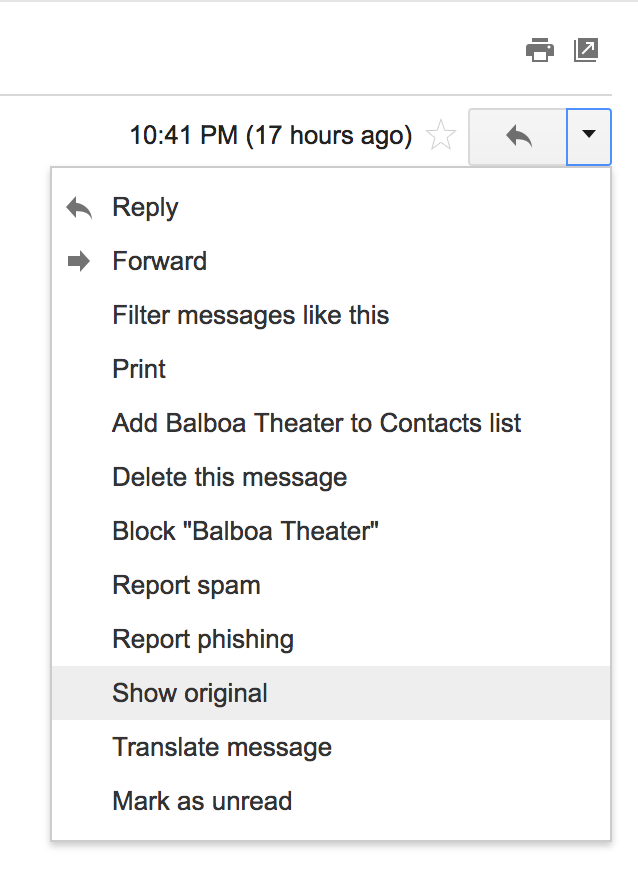
- Copy the entire raw message and save it in a text file.
You can now send the text file containing the raw message information to Nylas.
Microsoft platforms
Section titled “Microsoft platforms”Follow these steps to find detailed header information for messages in Microsoft 365 and Outlook:
- Log in to your account on the provider.
- Find the message whose details you want to download and open it.
- Open the Options menu and click View message details.
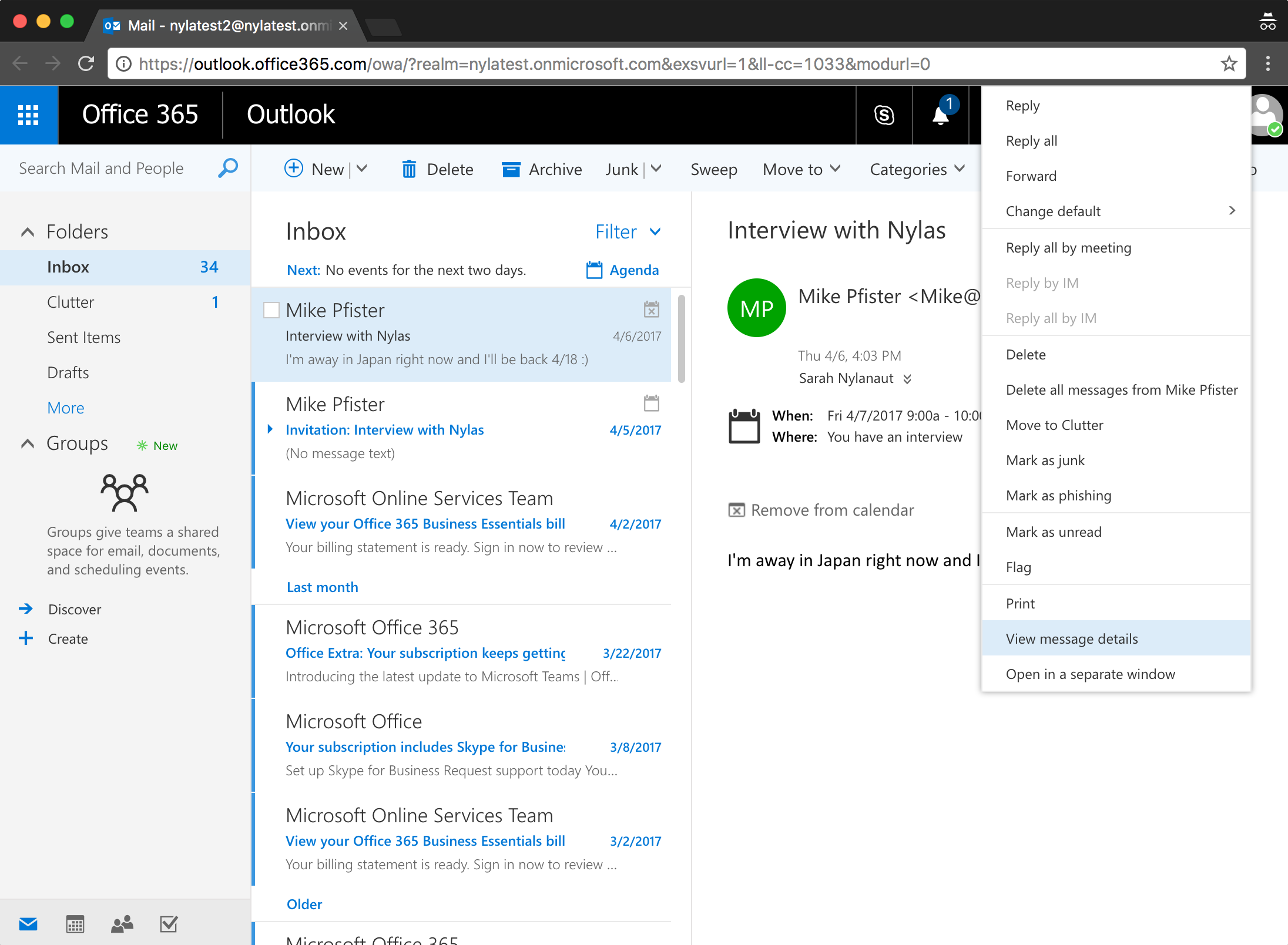
- Copy the entire raw message and save it in a text file.
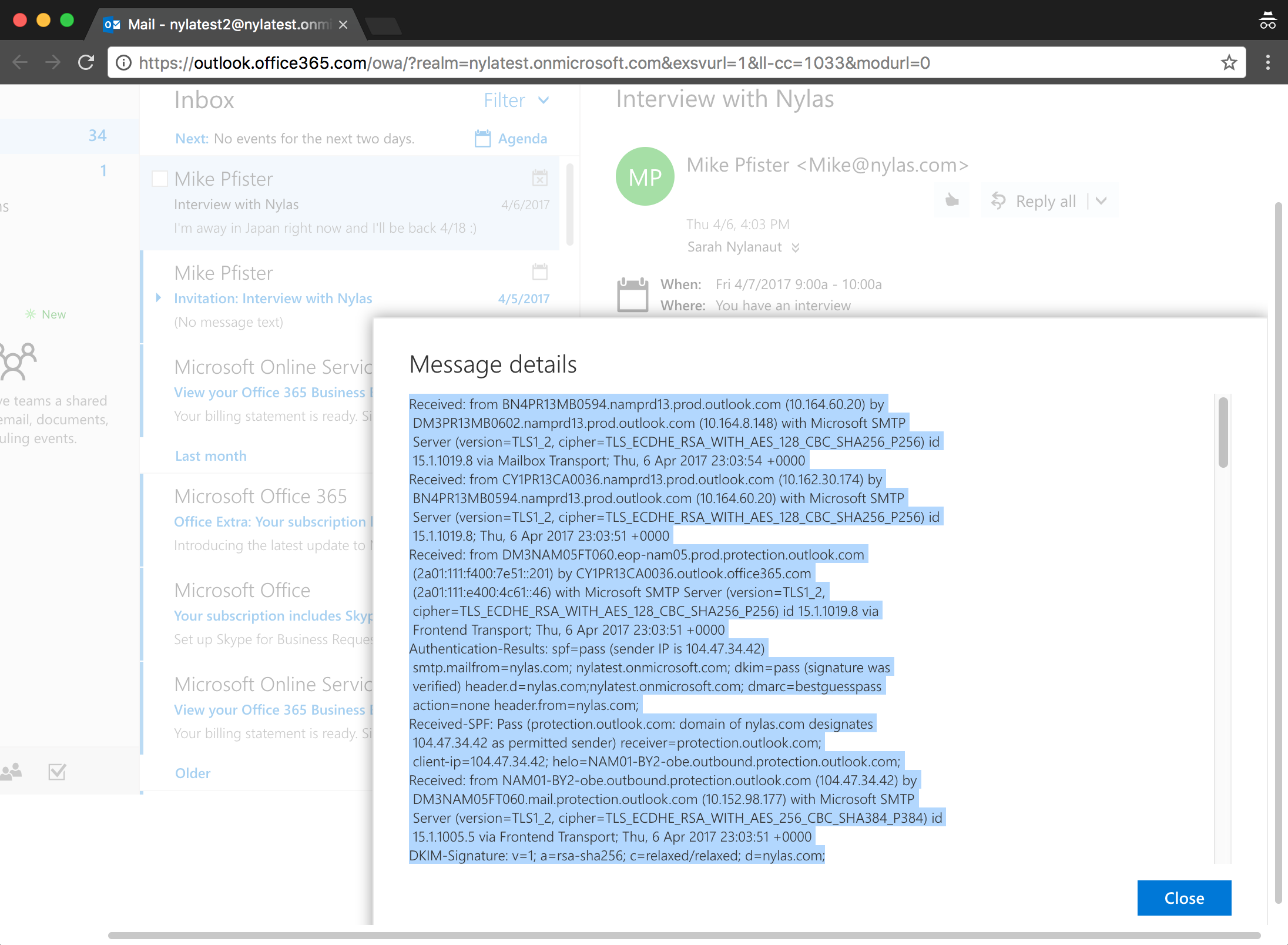
You can now send the text file containing the raw message information to Nylas.