Before you go through this guide, you should have thoroughly read and understood the Developing with Nylas guide first. This guide gives you a checklist of important topics that every Nylas developer should consider, so you know that your app is ready to deploy to production with minimal friction.
These topics include:
- Set up your Nylas account and organization, create a development application.
- Plan your application and authentication method.
- Set up authentication including integration apps with your service providers, and set up user account status monitoring.
- Develop your application using the Nylas APIs.
- Set up webhooks and systems for handling them at scale.
- Set up error monitoring and handling.
If any of these steps are a surprise, you should go back and read the Developing with Nylas guide. We’ll still be here when you get back!
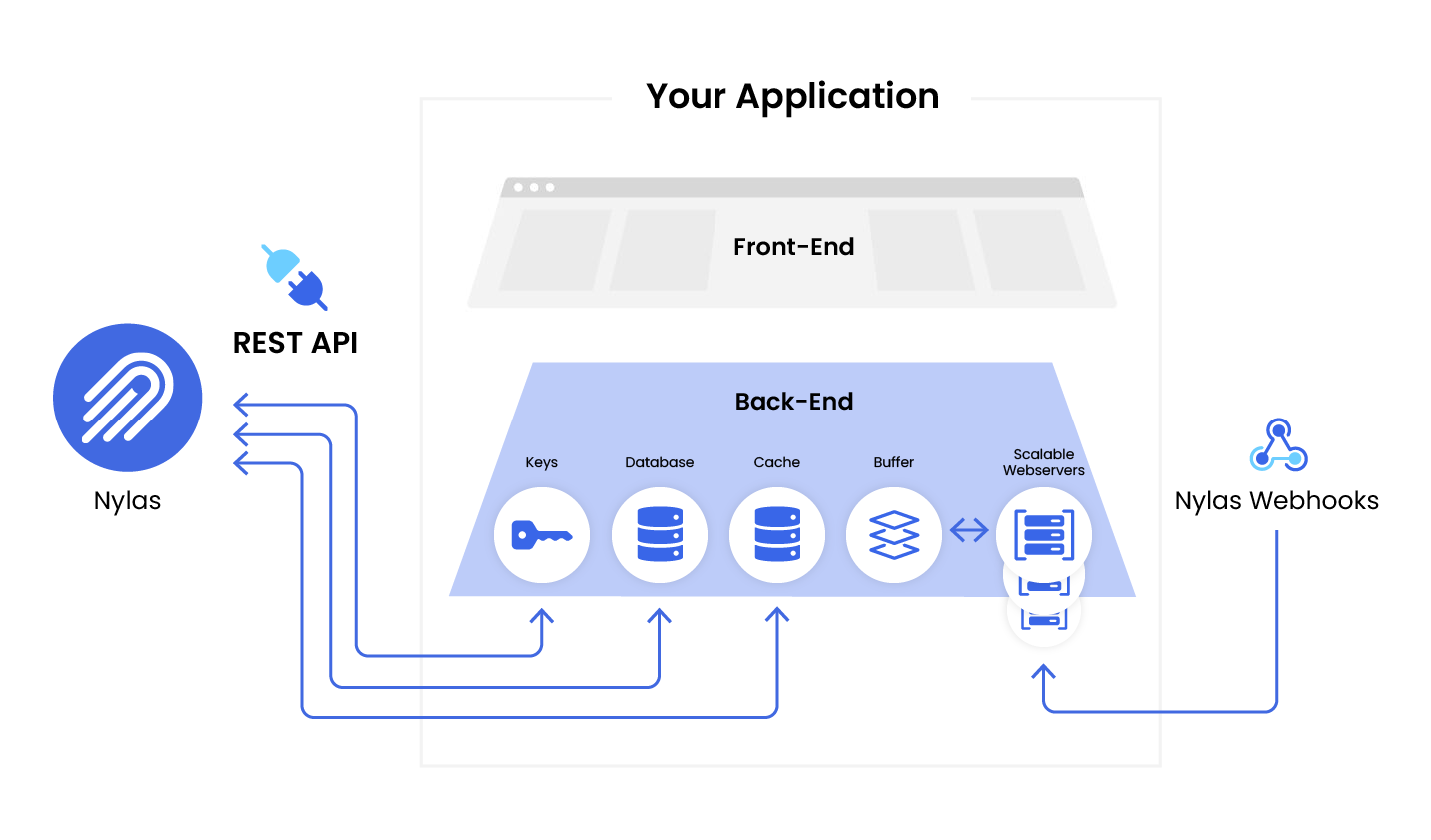
Review scopes
Before you get your review, check that your app is using exactly the scopes you need, and no extras. Email service providers can block an account if the scopes your app requests don’t match what the provider integration application requests, even if your app is asking for less access.
Confirm which application is going live
You might want a Nylas application for each development, staging, and production environment for your application. Make sure you’re certain which one you are submitting for production.
When you submit a Google project application for review, Google disables any sensitive or restricted scopes until the app is approved. Essentially, you’re locked out of the Google provider integration application until approval, which could stop you from further development and testing.
Start a provider security review
Get security review for your provider application or applications, from each service provider. See the Google Security review page, Microsoft security review page, and the general provider guides for more information.
Go live, notify Nylas, and celebrate
Once you’ve gotten your service provider applications reviewed and approved, push your app to production. Then, contact the Nylas Customer Onboarding team and let them know you’ve gone live.
Finally, celebrate! Take a deep breath and relax. You did it!