Suggested Office 365 Settings
Nylas recommends the following settings to help ensure maximum compatibility with our sync engine.
Open the Exchange admin center from the Office 365 settings page to get started.
Organization
Sharing
Ensure the default sharing policy is set for individual calendar sharing.
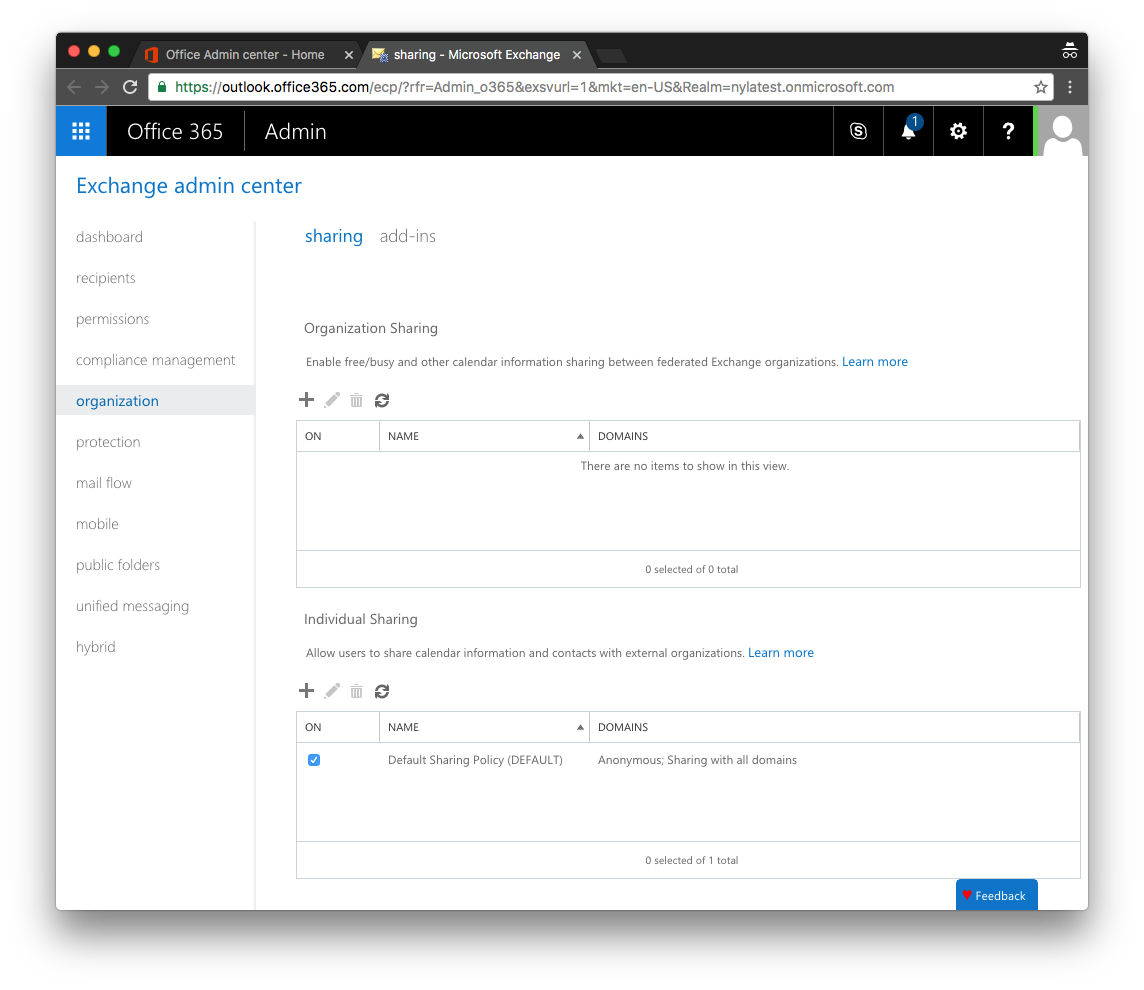
Protection
Malware Filter
- Click protection on the left.
- Verify that sender notifications are enabled (notify internal and external senders).
- Verify that Malware Detection response is set to Delete all attachments.
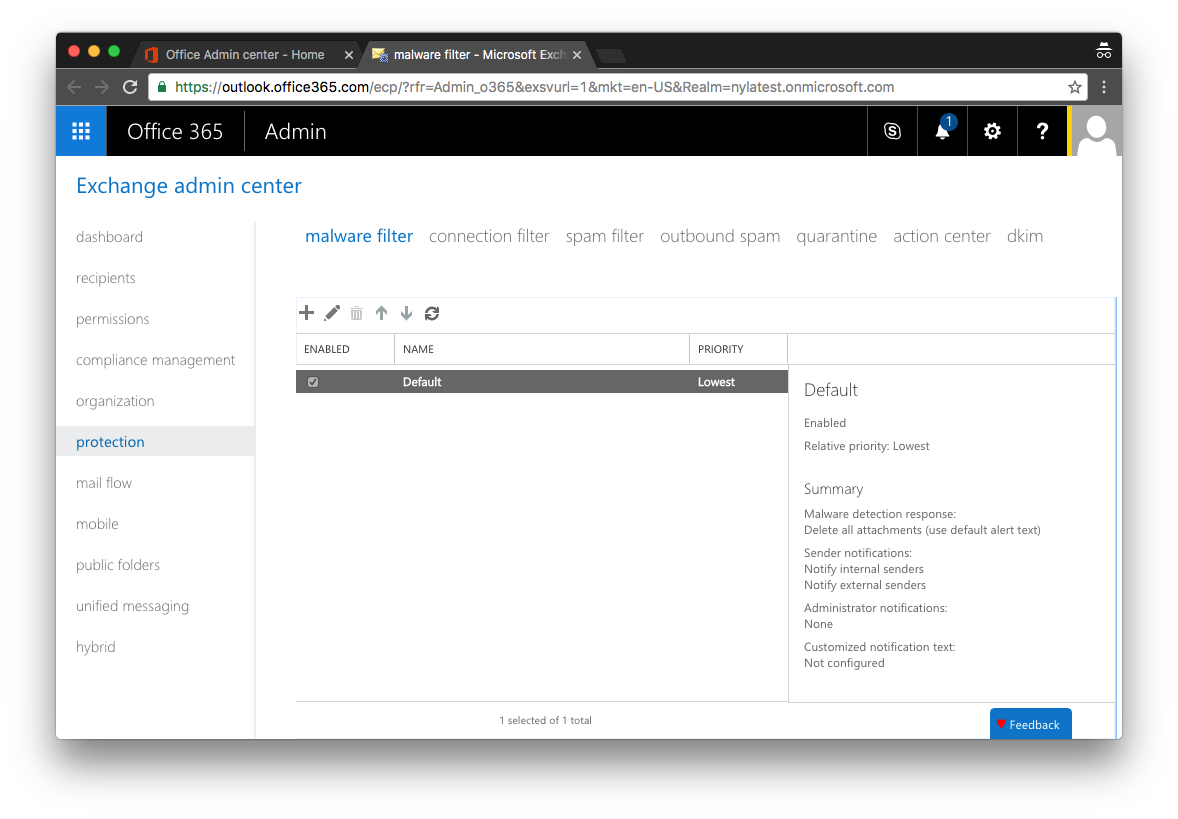
Connection Filter
Use the default settings.
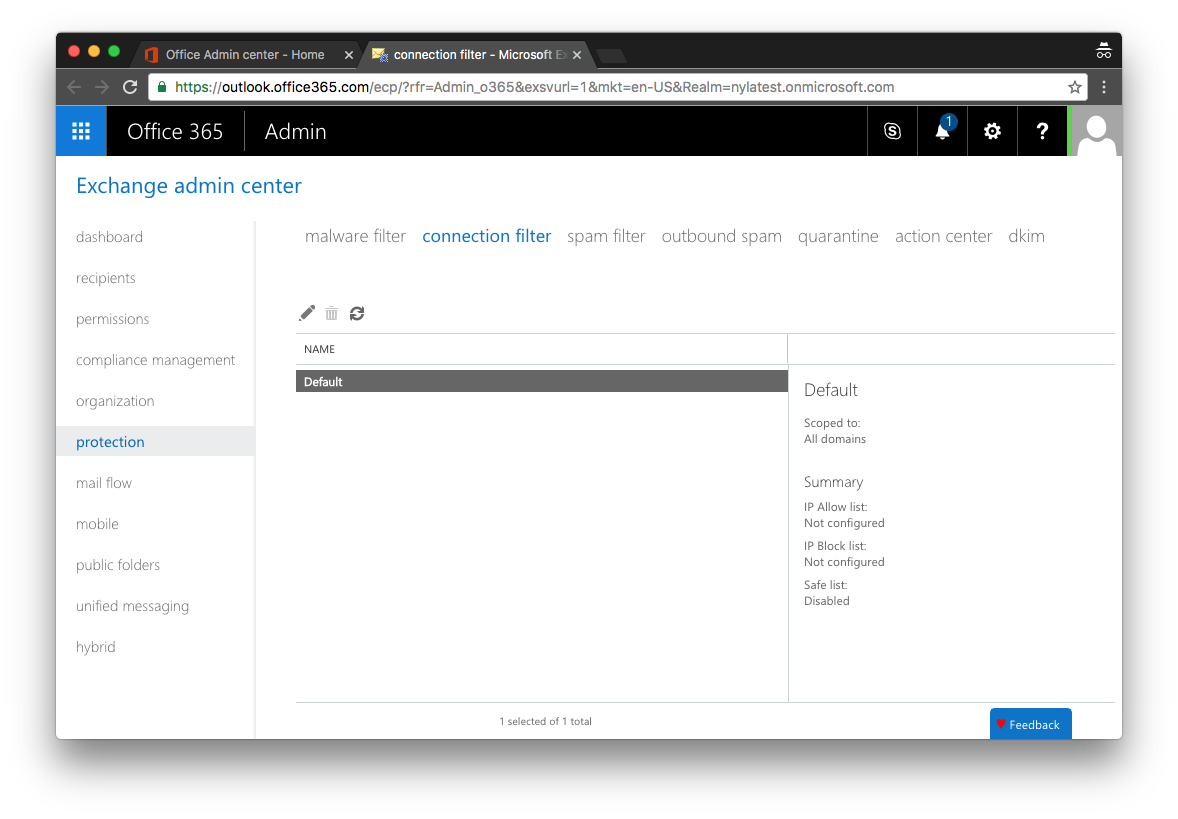
Mobile
Device Access Rules
- Click mobile on the left.
- Verify that all iPhone devices are allowed.
- Verify that there are no quarantined devices with a user agent string of
python-EAS-Client 1.0(the dummy mobile device Nylas uses to connect).
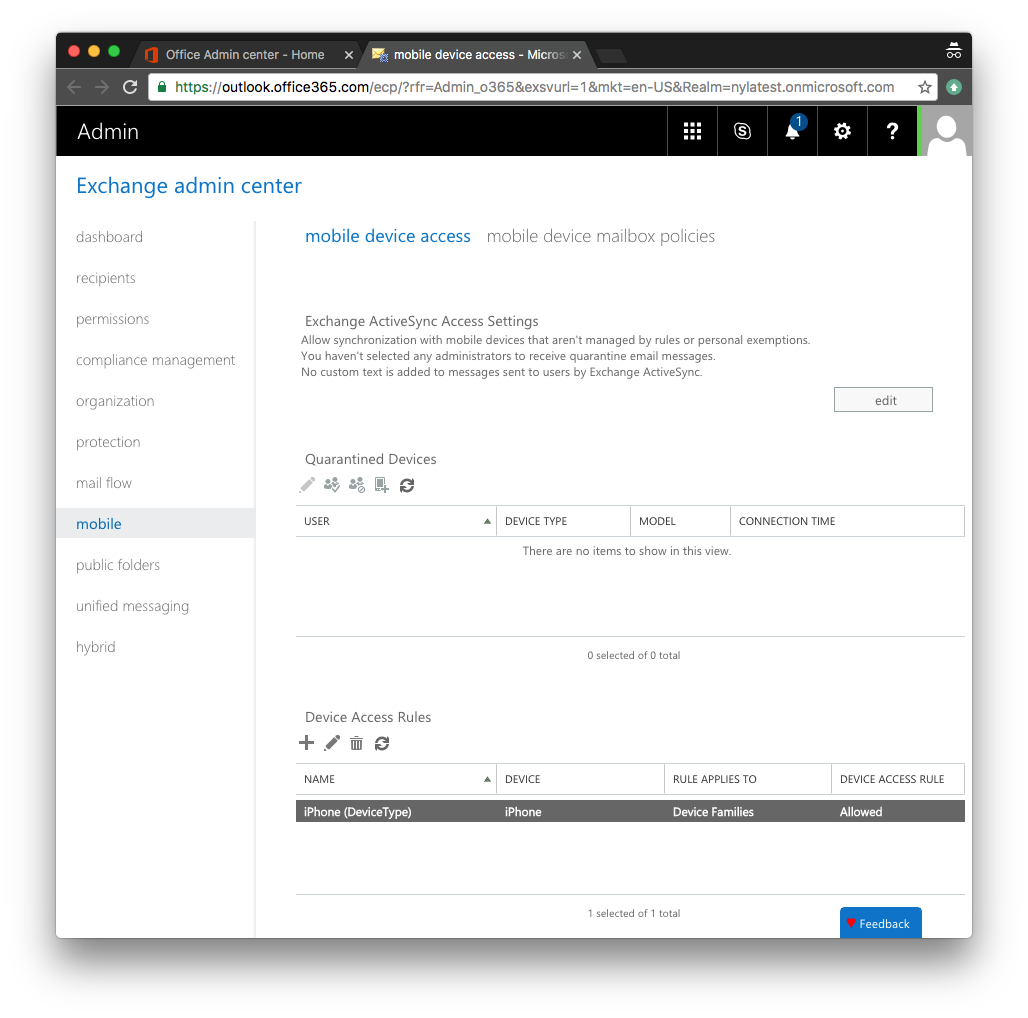
Mobile Device Mailbox Policies
- Use the default settings.